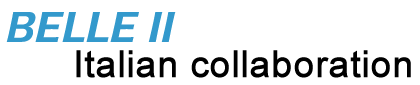Belle II Remote Shift Tools
This page currently provide daqslc-elk and VNC for remote RC, statft, and event display with reverse proxy.
DO NOT USE port 8008 when you make ssh tunnel, due to malfunction of proxy pass for Kibana :)
VNC
If the VNC screen is too large, change Settings (left gear icon) → Scaling Mode → "None" to "Local Scaling".
If you cannot see the mouse cursor, check Settings (left gear icon) → Advanced → "Show Dot when No Cursor"
View-only password: remote2020a
Full-access password is provided only for remote shifter.
Please ask CR local shifter for the full-access password.
Remote RC (View-only or Emeargency run control)
Alternative RC panel
Same password with Remote RC VNC
Mouse cursor cannot be seen in default.
Mouse cursor cannot be seen in default.
Kibana dashboard
Current on Shift and Duty
Outside of daqnet
SpeakApp for run meeting & remote shift
Not available for Yubi-key user (will be updated)
Shift Manual in confluence
Sub-detectors notes for shifter