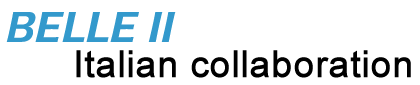Before you go
- Register as KEK user
- Fill this form for annual renewal or new registration
- Apply for wireless service:
- Login to the user portal, in the menu on the left click on "Administrative Procedures for Visiting KEK/J-PARC", then click on "Administration relating to your visit", then click on the "Next" button.
- Look under "Online Application Forms" for the list of application forms you have (or have not) completed
- Fill the "Application for Wireless LAN access (Tsukuba Campus)" form: you'll receive the network key by e-mail.
Please note that every Japanese fiscal year (starting April 1st) you have to extend your user registration and to apply again for wireless access.
Lodging
There are many hotels in Tsukuba: the closest to KEK is the Urban Hotel
Dorms (for single users) and apartments (for families) are available on KEK campus. To make a reservation login to the user portal, on the menu to the left select "Accommodation Booking and/or Travel Expenses" then :
For the dorm: "Make an Accommodation Booking and/or Apply for Travel Expenses"
For the apartments: "Apply for Apartment Accommodation (Tsukuba Campus)"
KEK How to reach , Campus Map , User Office , User Information
KEK Material procurement (internal site)