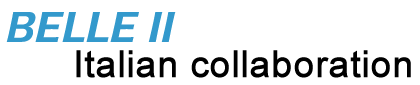-----------------------------------Cloud Veneto --------------------------------
Instructions to apply for an account: http://userguide.cloudveneto.it/en/latest/Registration.html#apply-for-an-account
Instructions for accout slection: http://userguide.cloudveneto.it/en/latest/Registration.html#apply-for-an-account-using-username-and-password
Registration and access to cloud Veneto: https://cloud-areapd.pd.infn.it/dashboard
Select the project: Belle II Home institution for students: studenti.unipd.it Unit or depertment: Physics and Astronomy
-------------------------------- Grid Certificates --------------------------------
Convert to PEM Keypair
Copy the certificate to a file named myCert.p12 to the computer where you will run voms-proxy-init.
Extract your certificate (which contains the public key) and the private key:
- Extract the certificate:
openssl pkcs12 -in myCert.p12 -clcerts -nokeys -out $HOME/.globus/usercert.pem - Extract the encrypted private key:
openssl pkcs12 -in myCert.p12 -nocerts -out $HOME/.globus/userkey.pem - You must set the mode on your userkey.pem file to read/write only by the owner, otherwise voms-proxy-init will not use it:
chmod 400 $HOME/.globus/userkey.pem chmod 600 $HOME/.globus/usercert.pem
------------------------------------ Tools ---------------------------------------
DIRAC: https://dirac.cc.kek.jp:8443/DIRAC/
JUPYTER: https://jupyterhub.belle2.org/hub/login
-------------------------------- Documentations ------------------------------
Software documentation: https://software.belle2.org/
Online book: https://software.belle2.org/development/sphinx/online_book/index-01-online_book.html
Data: 2019 a-b-c , 2020 a-b , 2020 c , 2021 a-b , 2021 c
Monte Carlo campaigns: MC12, MC13, MC14 Run Independent