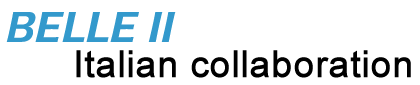Main TWiki
To have R/W access to the TWiki and to the subversion software repository you need a personal account. To create a personal account you have to register to the Belle II member database by filling this form or by having someone already registered add you to the database using this web page
The Indico system
Used for storing meeting agenda and material. Access instructions are here
Mailing lists
There are several mailing lists, e.g. for detector groups or computing groups. Please ask the group leaders if you want to join them.
The "belle2_ml" mailing list is the mailing list of all the Belle II members. E-mail address of new members will be registered after finishing the KEK user registration. However, it can take up to a month because the mailing list is updated once in a month. If you like to register your mail address as soon as possible, please contact the
The following mailing lists are specific to the Italian community:
To register contact
Computing account at KEKCC
To have a computer account at KEKCC you have to follow instructions here
To work on your account at KEKCC, you have to login first on the access server (sshcc1.kek.jp, sshcc2.kek.jp) and then to the login server (login.cc.kek.jp).
It is possible to directly login to KEKCC from your institute using a machine with fixed IP address and name by sending your machine name (with domain name) and IP address to Takanori Hara. He will ask the KEK computing center to register it.
Please note that every Japanese fiscal year (starting April 1st) you have to renew your KEKCC account.
Belle II on the Grid
To access Belle II resources on the Grid you have to:
- Obtain GRID certificate from your local CA
- Register with Belle VO
- Register with Belle II DIRAC
By following the instructions here
The following commands can be handy to extract the private key and the certificate in pem format from a grid certificate in a pfx file
openssl pkcs12 -in certificato.pfx -clcerts -nokeys -out certificato.pem
openssl pkcs12 -in certificato.pfx -clcerts -nocerts -out chiave_privata.pem