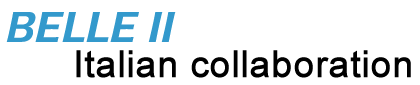Mailing lists
- General computing announcements:
This email address is being protected from spambots. You need JavaScript enabled to view it. (archive), requests to join the list can be sent toThis email address is being protected from spambots. You need JavaScript enabled to view it. . - Offline software development:
This email address is being protected from spambots. You need JavaScript enabled to view it. (archive), requests to join the list can be sent toThis email address is being protected from spambots. You need JavaScript enabled to view it. . - Distributed computing development:
This email address is being protected from spambots. You need JavaScript enabled to view it. (archive), requests to join the list can be sent toThis email address is being protected from spambots. You need JavaScript enabled to view it. . - Tracking software development:
This email address is being protected from spambots. You need JavaScript enabled to view it. (archive), requests to join the list can be sent toThis email address is being protected from spambots. You need JavaScript enabled to view it. . - Database development:
This email address is being protected from spambots. You need JavaScript enabled to view it. (archive), requests to join the list can be sent toThis email address is being protected from spambots. You need JavaScript enabled to view it. . - Italian computing group:
This email address is being protected from spambots. You need JavaScript enabled to view it. , request to join the list can be sent toThis email address is being protected from spambots. You need JavaScript enabled to view it. .
Computing account at KEKCC
To have a computer account at KEKCC you have to follow this instructions
To work on your account at KEKCC, you have to login first on the access server (sshcc1.kek.jp, sshcc2.kek.jp) and then to the login server (login.cc.kek.jp).
It is possible to directly login to KEKCC from your institute using a machine with fixed IP address and name by sending your machine name (with domain name) and IP address to Takanori Hara. He will ask the KEK computing center to register it.
Please note that every Japanese fiscal year (starting April 1st) you have to renew your KEKCC account.
Using Belle II resources on the Grid
To access Belle II resources on the Grid you have to:
- Obtain GRID certificate from your local CA (https://wiki.infn.it/cn/ccr/x509/home/utenti/personale)
- Register with Belle VO
- Register with Belle II DIRAC
By following the instructions here
The following commands can be handy to extract the private key and the certificate in pem format from a grid certificate in a pfx file
openssl pkcs12 -in certificato.pfx -clcerts -nokeys -out certificato.pem
openssl pkcs12 -in certificato.pfx -clcerts -nocerts -out chiave_privata.pem
Basf2
The basf2 framework is the software framework for the Belle II experiment at KEK. It is used for online as well as offline data handling. The offline usage of basf2 spans the whole range of applications from detector optimization to physics analyses.
A typical data processing chain consists of a linear arrangement of smaller processing blocks, called modules. Their tasks vary from simple ones like reading data from a file to complex tasks like the full detector simulation or the tracking. In basf2 all work is done in modules, which means that even the reading of data from disk and writing it back is done in modules. They live in a path, which corresponds to a container where the modules are arranged in a strict linear order. The specific selection and arrangement of modules depend on the user's current task. When processing data, the framework executes the modules of a path, starting with the first one and proceeding with the module next to it. The modules are executed one at a time, exactly in the order in which they were placed into the path. The data, to be processed by the modules, is stored in a common storage, the DataStore. Each module has read and write access to the storage.
Basic of basf2
A detailed guide on how to install the basf2 framework on your computer can be found here
The folder structure is described here
and the instructions to build the code are here
Before running basf2, the appropriate environment must be prepared
Controlling the basf2 framework is accomplished by using python script files. A detailed description of the features provided by the python based steering is given on this page
Submitting basf2 job on the Grid
gBasf2 is the command line client for submitting grid-based basf2 jobs. It uses the power of the DIRAC Distributed Computing Framework to control the jobs.
Instructions to install gbasf2 and submitting jobs can be found here