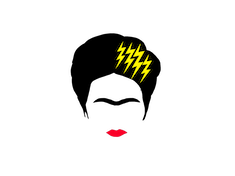Tips and documentation for accessing the ReCas computing centre resources
FRIDA members have access, upon request, to the ReCas - Bari centre.
Getting an account
To get an account on the ReCas centre you have to complete the registration form. For doing this you need a valid ID document.
For any doubt or question, please email Alessio.Sarti at uniroma1.it.
Accessing the computing resources
The ReCas site provide a guide for the HPC access with the instructions to setup the environment and run on the cluster.
Once the admin have activated your account you can access the HPC centre by issuing the following command:
ssh -X -Y -C
Once you have successfully logged on the cluster, you can access the resources setting up your favourite environment according to the instructions on the manual.
Once your executable is ready, you can submit the jobs to the farm using condor. A condor manual in Italian can be found here.
User activities
The code has to be developed under the user area. Each user has order of 100 GB area allowed for development and interactive work. The development area is accessible under:
/lustrehome/username
The output of large jobs or productions has to be stored in a general experiment area under:
/lustre/frida
we need to coordinate, as a collaboration, the use of the area. Before starting any massive production, please contact Alessio.Sarti at uniroma1.it
Each user can submit jobs to the cluster using condor. To understand how to configure the job, please read the manual.
It is important that the CPUs requested by the user are strictly the ones used by the job. As the infrastructure has been optimised for parallel computing activities, once the user has achieved a job with a reasonable length, it is highly recommended to submit parallel jobs, instead of requiring more CPUs!
Eg: it is better to submit 1k jobs that are 1h long instead of submitting 10 jobs that are 10h long on 10 CPUs!
Single user software.
The policy of the data center is that the software for the various users/experiments is managed in a 'local' way. It is therefore foreseen that each user/experiment installs the necessary software in the user/experiment area. Some software is 'common' in use and therefore will be available below
/lustre/frida/software.
As of today there are two installed softwares: cmake 3.20 and root.
- to use cmake 3.20:
export PATH=/lustre/frida/software/cmake/cmake-3.20.1/bin:$PATH
- to use root:
scl enable devtoolset-9 bash
export ROOTSYS=/lustre/frida/software/root_62610/root_62604install
export LD_LIBRARY_PATH=$ROOTSYS/lib/root:$ROOTSYS/lib
export PATH=$PATH:$ROOTSYS/bin
If you need to install additional software, you can contact Alessio.Sarti at roma1.infn.it directly
Documentation
The ReCas web page that contains the manuals and infos can be reached here.